Update: I have taken my K40 apart and converted it to a whole new & improved machine: the LAYZOR! Read all about this project here. Want to do the same thing to yours? Check the LAYZOR website.
Next to my Shapeoko 2, I am also the proud owner of a K40 laser cutter. For the uninitiated, this is a Chinese low-budget (and I mean really really low-budget) lasercutter that actually is cheaper to buy and ship to Europe, than it would be to source the individual parts and build it yourself. “Then it must be rubbish” I hear you say, but surprisingly with some minor modifications and upgrades it can become a really useful machine. At least value-for-money-wise. The biggest point of critique remains the limited work area of roughly 20 x 30 cm. Recent revisions of the machine have improved in quality though.
That said, it is still imperative to check all electrical connections, look for and replace missing screws, check the state of the laser tube (make sure there are no cracks in the glass), re-align the mirrors, etc. Also, the accessories that come as part of the package are hilarious! Or sad, depending on how you look at it :-). The water pump is usable, although I’ve read multiple stories of the adapter piece not fitting the cooling tubes. Mine did, so I can’t comment on that. The air vent is just an atrocity. It is too big, doesn’t really fit the machine and doesn’t seal at all. They do ship with it what looks to be a tube of silicone sealant (I can’t say for sure since it has a Chinese label) which makes it even more laughable.
The bundled software and drivers are burned onto a consumer-grade DVD. It doesn’t even have a label. Apparently they just went to their local supermarket, stuffed their shopping cart full of writable DVDs, burned the software onto them and sent them out with the machines, haha… But hey I’m not complaining. It works and it keeps the price down. There’s also a USB-dongle, which does not contain actual software but is some kind of USB licence key (much like the iLok for example). Recent models come with a USB interface and Coreldraw with a lasercutting plugin. I draw up all my designs in Illustrator, and I only use Coreldraw for importing and sending the artwork to the laser cutter, which works fine. So I have no opinion about the usability of the software for drawing.
When my machine arrived, none of the known potential problems were an issue. So first thing to do was to upgrade the shit out of it.
Trimming the air exhaust
For some reason the air exhaust takes a lot of space inside the machine. So trimming it is an obvious way to enlarge the available work area. Depending on which tools you have, and what other mods you intend to do this can be an easy or cumbersome task. I took the whole inside of the machine out, so with the angle grinder I had no issues to speak of.
Cutting a hole in the front
Second more courageous bit was cutting a hole that allows larger stock to be cut.
It needs a hole in the case as well as in the alu X-rail profile. It was scary to do but in the end i don’t think i compromised the integrity of the frame.
But needs to be done with care!
Fume extraction
Next wast was replacing the supplied ventilator by my own. It is a 10 cm bathroom vent about as powerful as the stock one, but it has a tight seal and prettier at least. The case I made with the laser cutter. I love it when I can make the upgrades to a machine on the machine itself!
I also have a 20x more powerful vent lying around which I may eventually use. But for now it’s okay. I merged the exhaust with the one coming from my cooking stove. I discovered that I need to switch on its exhaust hood too, or else the smoke just descends down the tube into my kitchen ![]()
Not that I mind the smell of burnt wood, but when cutting plexi I don’t want to have the fumes in my home.
Pin bed
The stock bed has some sort of spring-loaded clamp which nobody uses. I took it out and replaced it with a pin bed.
Reading about the downsides of honeycomb, i figured i’d make a pin bed. Cost me nothing but time. Too much time though… But hey it’s done and i’m happy with it.
Has superior venting compared to honeycomb, and obviously very little chance of the cut leaving messy goo on the bed.
I used a 2 mm aluminium plate I got for free, sanded it to diffuse reflections as much as possible. I reinforced it with some ply which is also useful to give the nails something to dig into. About 300 nails I got lying around for decades and never used now finally found their true purpose.
and if you wonder whether it has a straight surface:
After installation:
Testing my pin bed. It performed wonderfully. Although i will need to adjust the height slightly. I am thinking about making it Z-adjustable. But for now it will have to do.
Electronics
A lot of people replace the whole driver board with a RAMPS board. This will accept GRBL commands and bypasses the need to use CorelDraw. Since this seems a lot of work, and the software is not an issue for me, I decided against it. But I did make some slight modifications for better usability.
I extended the usb port to the front, because the side where it normally is located is sitting against my workbench. I had the extension piece already lying around.
In the end, I won’t even need this last modification, since I ended up doing some rewiring inside. I wired the water pump and exhaust vent to the power switch. So powering on the machine will automatically activate air- and waterflow. Well, technically I’m not even using water. I have been using windshield-antifreeze because my attic has no heating. Ever had cracked pipes due to water freezing inside them? Guess what would happen with a watercooled glass laser tube… :-).
I took a long USB extension cable, which i added a USB hub to. This way the whole thing sits inside the case of the K40, including the USB licence key. Knowing how neat I am, I would have lost it sooner or later, rendering the whole machine useless. So this way, I don’t need to worry about that and just need to plug only 1 cable into my laptop.
Front hole cover plate
Lastly, i made a cover with my Shapeoko that hides the hole I made in the front. It looks neater and also acts as a fume shield. It is simply held in place with magnets so i can easily slide it away & back again.
That’s it for now. I am looking into adding air assist in the near future. But in the mean time, if you are curious to see what level of quality the machine can deliver already, here’s a sample:
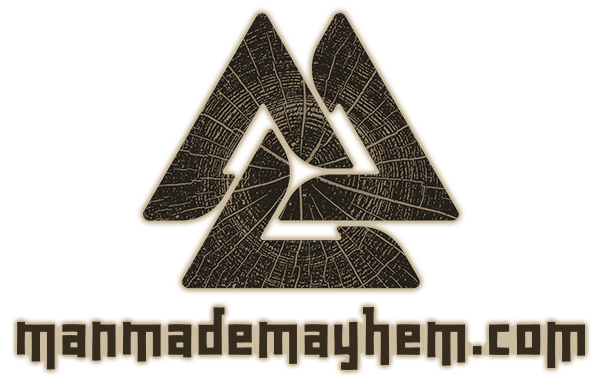












Are you using t6heir supplied software? Or another… I tried my first “attempt” with LaserDRW but got a black rectnge rather than an engraving… Still laying with it though. What should you set the height of the pinbed? Should the surface of the item being engraved/cut be even with the top plane of the original “floor” or holding frame?
i just cleaned the lens with a cloth. You can use water or cleaning product if you like. Be sure to mount the lens in the same way you took it out.
I use the coreldraw plugin provided with the machine.
Focal distance is 5cm, so as long as the distance of your lens to your bed is 5cm, you should be good.
hola
perdi mi usb key que puedo aser
me pueden bender uno ya que la compania no me contesta gracias
I hope that you watched the youtube about this unit having/needing a real ground to keep from killing yourself with it.
Which video? Anyway My power cable has a ground.
I would guess that Bill is referring to the video by DIY3DTECH, found here http://bit.ly/2jNnBFJ
There is also a ground screw in the back. Make sure it’s grounded as well
I have had some problems with the stock bed reflecting back in to my tube. I know, crazy as it sounds. The aluminum bed has a rough uniform surface akin to wood I guess? When using stock moshidraw software on the cutting setting, at about 18 ma, the laser will reflect back in to the tube which damages it. This can shorten tube life significantly. You can tell this is happening by sound alone, as the laser cuts through the medium, in my case 2mm acrylic, it will hit the bed and cause a high frequency screeching noise. It’s a higher pitch than a smoke alarm. It should sound completely different, and totally recognizable from the noise of standard cutting. I’m going to put a very thin sheet of masonite or mdf to line the bottom of the cutting area to avoid this.
haven’t had any problem with it.
I just got one of these, noticed your post is from last year so not sure if mine is a newer version. eBay seller had something like 900 sales and good feedback so figured i was safe enough. So far mirrors are aligned and 100% no issues found with the structure or the wire connections. I like some of your mods, will definitely try some out
Hey, which one did you get, looking to get one myself. eBay seller might be good too.
Thanks
I enjoyed your comments about the K 40, I’m new to the K 40 I recently received mine about a week ago Plan on getting it set up this weekend looking forward to making a good laser cutter in the future with some upgrades
Welcome to the club!