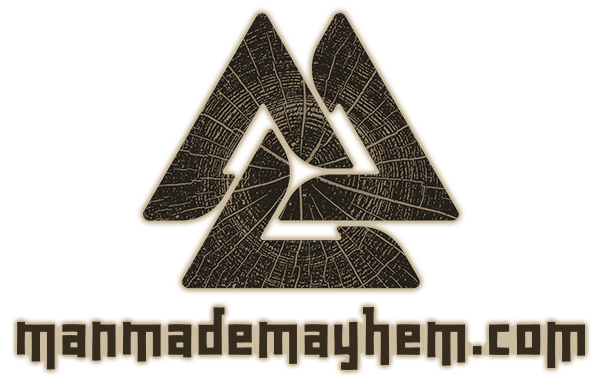One of the last pieces that I needed to make for the part kits was the jog wheel. I was kind of nervous for this one since I never ran a multi-stage contoured toolpath on the lathe before. Well, I did try it once a very long time ago and I remember some things going wrong, so I feared this wasn’t going to be uneventful on the first try.
First of all I just want to throw two little configuration settings out there, which were wrongly set upon installing the mach3 software. Not only for your information, but also for my own reference if I ever need to do a clean install of the shop pc. I had to do some online digging to find these, so I might as well share them.
First of all, if the toolpath looks like a bunch of circles, there’s a check box on the general configuration panel that you need to change.
Now the toolpath should look much better. However, if there are arcs in the toolpath, they may be oriented the wrong way. I missed that, started the cut, and got a failed part as a result.
Obviously, the software chose to cut the wrong part of the arc, which confused me since the previews in other simulation software were OK. So it had to be a mach3 setting, and I finally found it under the Ports & Pins – Turn Options tab. I unchecked the ‘Reversed …’ checkbox which ultimately gave me a correct toolpath preview.
One more thing to add (and luckily I caught it before I started cutting the second attempt) is the following: I make my toolpaths in RhinoCAM. The toolpath for this jog wheel consists of 3 separate operations: a contour roughing, a face roughing, and finally an overall finishing pass. These are all contained within 1 gcode file because they use the same tool. During each of those operations, I set a safe zone for the cutter to move in during transitional movements. BUT I noticed this safe zone is not adhered to in between these operations.
Specifically, between the facing and finishing operation the cutter was planning to take the shortest route straight through my part! As I said, I luckily caught it beforehand, and manually added some simple gcode for the cutting head to go around. Problem solved I guess, although I find it questionable that Rhino at the very least does not inform me of this potential issue.
But enough about all of that theoritical nonsense, time to make the part!
I used my new metal bandsaw to cut a bar of 85mm aluminium stock into discs.
Off camera, I chucked them up and manually did some facing passes on both sides in order to have parallel and clean starting discs of consistent width across all pieces. I also drilled a 7mm hole in the center while I was at it. I insisted upon doing all operations (even manual ones) on the lathe so that the jog wheel would turn perfectly true to its axis.
Here’s a video on how I finished the wheel:
In order to chuck the part I used an M8 spacer and quickly faced one end. The 2 parts could now be bolted together with the disc spinning true to the axis of the bolt, which is what I wanted.
I did the first cut using conservative feeds and speeds, but by the time I got to the third piece I had already ramped up the settings quite a lot. First one was over 10 minutes. Now they are coming in just under 2!
My lathe seems to have some give, or maybe I don’t fully understand the settings yet. Or maybe the workbench moves slightly. In any case, the facing operation left a ripple effect on the part, but it was easy enough to sand away in a few seconds. I am going for the brushed metal look anyways.
In the meantime I have been checking the lasercut steel brackets for tolerances. There aren’t many critical measurements, but one of them was slightly off. I didn’t do a test run because that would have been way too expensive. The bracket in question holds a 22mm flanged bearing. Upon measuring it was about 21,97mm instead of 22,05mm. Obviously the bearing didn’t fit. I thought about using the Dremel with a sanding pad, but seeing as there are over a hundred of these brackets, I didn’t bother. I found another solution though. And an elegant one at that.
I took one of the raw discs for the jog wheels and drilled two holes in it so I could bolt down a bunch of these brackets. I won’t bore you with the details; suffise to say some careful thought went into lining up the undersized hole with the disk’s center.
With 10 brackets mounted at once, I could now chuck the whole thing in my lathe and go through it with a 22mm reamer. I didn’t tighten the bolts, so the individual brackets had a very minor amount of play. This was no problem because the reamer had a taper at the end and this made everything self-center once it went in. I made sure to turn the chuck at a very low RPM because the weight distribution was obviously far from optimal, and there was very little material to remove anyways.
The holes ended up perfectly sized. And my god this whole process was such a eureka moment for me! I really dreaded the thought of doing this one by one with the Dremel. This method actually worked so well that I even tried doing 20 at once. And that worked too, although it was sloppier and didn’t win me that much time, so I did the rest in batches of 10 again. 15 minutes total and I was done. As Stan (R.I.P.) would say: Excelsior!
Now all that’s left is doing some final checks and they are ready to be sold!