Update: This project is now finished. Final post is here. Want to do the same thing to yours? Check the LAYZOR website.
Previous articles: part 1 – part 2 – part 3 – part 4 – part 5 – part 6
Converting the electronics was a breeze compared to what I’ve been doing up until now. Since I will be reusing the stock electronics, all I really need to do is extend some wires so they can be placed where I want them within the larger build volume. I ended up placing the power related electronics to the right of the work area, and the driver board to the left (as far from each other as possible); obviously in order to reduce potential interference but also because I found that a compatible (but longer) ribbon cable is not that cheap and easy to come by. So I made do with the stock one by placing the driver board to the left.
First up is the Y stepper cable. The X stepper signals are routed through the ribbon cable so no need to worry about that. For the Y cable though, I used a shielded 4-strand stepper cable I had lying around. Next, I also had to switch over the connector from my broken motor to the new one. I used these solder sleeves for the first time in my life. They can be crimped using a heat gun rather than a soldering iron. And I must admit for a quick and dirty fix they really seem to work as advertised.
I used the original spiral wrapping bands as much as possible to keep things tidy.
As I said, I reused the original ribbon, but because my design switches around the X and Y end stops, 2 of the strands must be crossed. With the help of this guy’s phenomenal source of K40 information, I managed to locate the X and Y end stop signal wires with ease. Now it’s just a matter of isolating the strands, stripping and crossing them. I used electrical tape to insulate and clean it all up. It’s not pretty to look at, but it does the job and I made sure I did it in a spot where it will be hidden in the drag chain.
Just for testing purposes, I attached the power supply to some plywood. The final version will feature an acrylic divide as the mounting panel, but I haven’t gotten to cutting the paneling yet.
Same goes for the driver board. I quickly whipped this up from the original window panel.
So finally it’s time to test this puppy!
In the meantime, I stiffened the Y plates and the difference is night and day!
I don’t intend to keep this quick fix. I’d rather see if I can make adjustments to the design so this ‘weak point’ is gone altogether. But at least I now know the machine works!
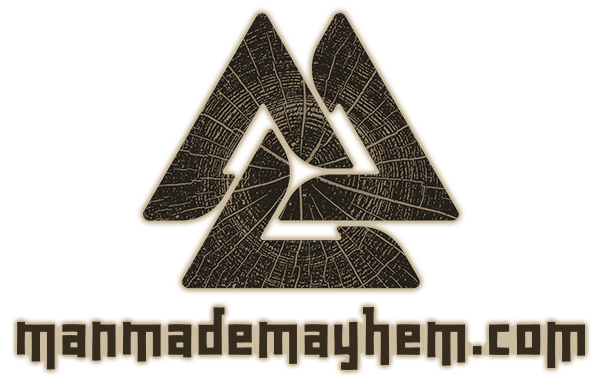











awesome !!!!!!!!!!!!!!!!!!!!!!!!!!!!!!
really cool!!!
out of curiosity.. what do you mean you stiffened the Y plates to clean up the jerky movement?
Well as a test I stiffened those brackets that connect the Y belts to the X extrusion by bolting some 2020 extrusion pieces behind them. It did work, but it was clunky and I wanted to really eliminate any potential source of flex. so I ended op rearranging some parts so the belts are no longer connected with a bracket. They are now fixed to the X extrusion itself. Less parts and no possibility of flex whatsoever. Win Win. 😉
I am still waiting for some other parts to come in. I want to make another update video once everything is in place.
I cant wait to see your changes.. please keep posting your updates.,.. to many builds I see get to your point and then disappear… I
No worries, I will see this through to the end, but I only want to post an update article when there’s real progress to show.
Solder sleeves are a great thing and if they’re good enough to use on airplanes they’re good enough for me.
Zou je mij een lijst kunnen geven met de onderdelen die je hebt gebruikt voor de beweging van de z-as (de tafel). Ik ben zelf van plan om een lasercutter te bouwen en bij de beweging van de z-as heb ik nog wat inspiratie nodig.
De mijne is gewoon met M8 schroefdraad. 3 bouten van 180mm en 1 staf van 300mm die dan verbonden is met de manuele draaiknop. Ik heb wel overal een gedeelte op de draaibank bewerkt om de juiste diameters te hebben voor alle pulleys. Als mn ontwerp af is zal ik wel een 3D file publiceren. Maar voorlopig kan je eens op grabcad kijken, daar staan er andere goeie voorbeelden. Mvg
Top, bedankt voor deze informatie!
I don’t see the dual shaft NEMA Stepper Motor here? Or did I get something wrong in the PDF?
No this blog article is outdated. If you read the following chapters you’ll see I ended up doing some overall redesign. The pdf is my final version and should be correct 😉
is there a precision issue with the setup? it seems the letters are not straight. Also, did it cut through the plywood? 3/4″ plywood was it? Also do you know if this thing will cut aluminum stock like 1/8″ or thicker like 1/4″?
Thanks
Hi,
This video was only the first test, the project has been through an extensive evolution since. Read the full article and the follow-up articles (linked on top) to know more about that.
Now that the machine is finished, precision is spot-on.
As far as power is concerned, you don’t seem to have a clear grasp of what is possible with a 40W CO2 laser. A well tuned 40W can cut 1/8″ up to maybe 1/4″ depending on the wood density. Cutting any metal is impossible. You would need a laser 15x more expensive for that. Engraving metal is possible though. This has nothing to do with my specific design, it’s inherent to any 40W laser.
Hope this clears things up a bit,
Greetings!
Hola
Impresionante,tengo la misma maquina y voy hacer una copia de la tuya, me parece muy robusta, lo único que haré es dejar sitio por si pongo un láser mas potente algun dia. ¿Podrías poner las medidas de las tiras de aluminio según la foto que se ven cortadas en el suelo?
Muchisimas gracias, un saludo desde Barcelona Spain
Josep
Hi,
I am sorry but I’m going to have to reply to you in English 😉
Anyway, thank you for the kind words. All specifics about the profile lengths are unfortunately not available for free, but if you really are interested in this project, please consider buying the plans that are available in the shop: HERE
Thanks!